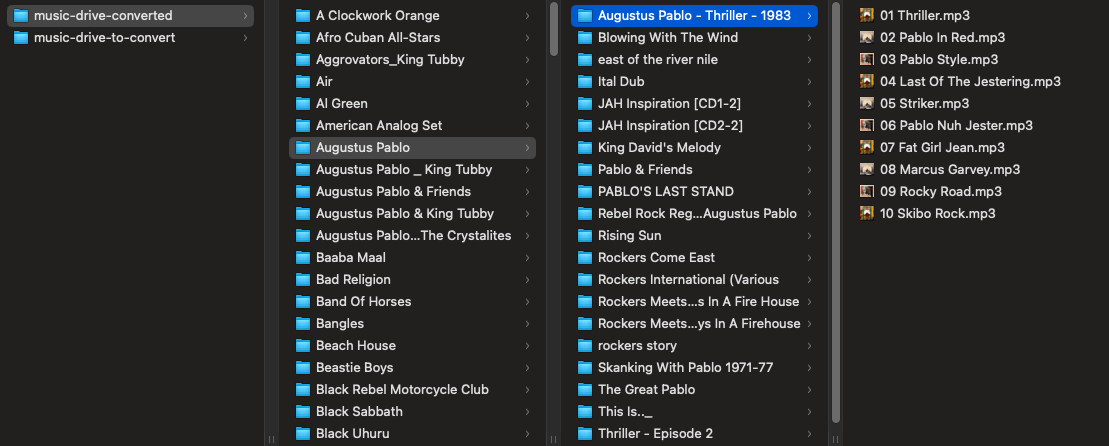Like the rest of the world, I’ve moved on from CDs for music. However, since I’ve converted all my discs to digital format, and I’m not likely to pay for a smartphone that can hold 140 GB of audio, my music collection has only received attention while I’m bleeding MTB brakes in my garage. Since I recently upgraded my radio in my car to a Boss Carplay radio, which supports loading media from a thumb drive, I decided to try to revive my old tunes.
The first issue is that while the Boss Radio BE7ACP.WX (an upgrade from the original BE920WCPA I purchased, and had to warranty once for the screen flashing on and off repeatedly, and another time for the screen information appearing completely upside down!) only supports MP3 files (and a thumb drive formatted with FAT32 with a max size of 32 GB!~). No problem, this can be done with FFMPEG…
However, what if you have 140 GB of music, with a folder for each artist, and inside that, a folder for each album?
Thus I share this project github.com/omundy/convert-music-library, which will convert an entire iTunes (or other) music library from .m4a to .mp3 (or .wav), maintaining the original directory structure (Artist/Album/Song). It still requires FFMPEG, and Node, but it may help someone else out there avoid locking themselves into a stupid subscription service. Enjoy!