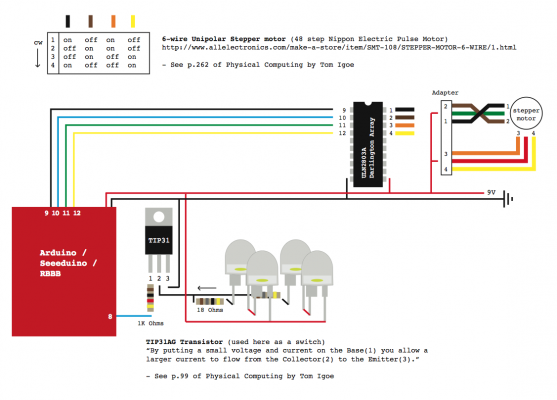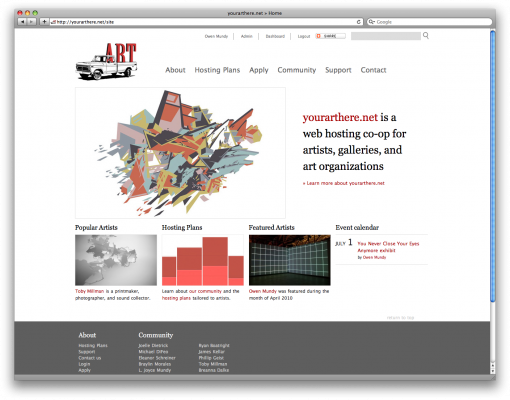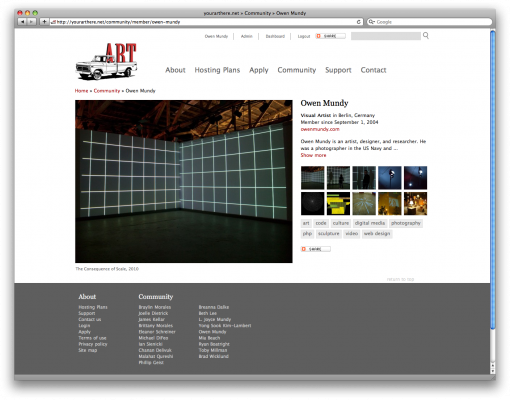-
-
/*
-
Owen Mundy
-
July 29, 2009
-
-
p. 262 of Physical Computing
-
Using BBB to run stepper motor by manually moving steppers
-
-
*/
-
-
int pin1 = 3; // PWM
-
int pin2 = 5; // PWM
-
int pin3 = 6; // PWM
-
int pin4 = 9; // PWM
-
int ledpin = 13; // LED
-
int led = false; // LED monitor
-
int motor_time_lapse = 80;
-
-
int potPin = 0; // Analog input pin that the potentiometer is attached to
-
int potValue = 0; // value read from the pot
-
int ledPotPin = 11; // PWM pin that the LED is on. n.b. PWM 0 is on digital pin 9
-
-
-
void setup()
-
{
-
pinMode(pin1, OUTPUT); // sets the pin as output
-
pinMode(pin2, OUTPUT); // sets the pin as output
-
pinMode(pin3, OUTPUT); // sets the pin as output
-
pinMode(pin4, OUTPUT); // sets the pin as output
-
pinMode(ledpin, OUTPUT); // sets the pin as output
-
-
// initialize serial communications at 9600 bps:
-
Serial.begin(9600);
-
// declare the led pin as an output:
-
pinMode(ledPotPin, OUTPUT);
-
}
-
-
void loop()
-
{
-
potValue = analogRead(potPin); // read the pot value
-
analogWrite(ledPotPin, potValue/4); // PWM the LED with the pot value (divided by 4 to fit in a byte)
-
Serial.println(potValue);
-
-
digitalWrite(pin1, HIGH); // on
-
digitalWrite(pin2, LOW); // off
-
digitalWrite(pin3, HIGH); // on
-
digitalWrite(pin4, LOW); // off
-
delay(motor_time_lapse); // wait
-
-
-
digitalWrite(pin1, LOW); // off
-
digitalWrite(pin2, HIGH); // on
-
digitalWrite(pin3, HIGH); // on
-
digitalWrite(pin4, LOW); // off
-
delay(motor_time_lapse); // wait
-
-
digitalWrite(pin1, LOW); // off
-
digitalWrite(pin2, HIGH); // on
-
digitalWrite(pin3, LOW); // off
-
digitalWrite(pin4, HIGH); // on
-
delay(motor_time_lapse); // wait
-
-
-
digitalWrite(pin1, HIGH); // on
-
digitalWrite(pin2, LOW); // off
-
digitalWrite(pin3, LOW); // off
-
digitalWrite(pin4, HIGH); // on
-
delay(motor_time_lapse); // wait
-
-
blink();
-
}
-
-
void blink()
-
{
-
if (led == false)
-
{
-
led = true;
-
digitalWrite(ledpin, HIGH); // on
-
}
-
else
-
{
-
led = false;
-
digitalWrite(ledpin, LOW); // on
-
}
-
}